A free customization tool for Windows
TaskbarX is a free and open-source utility tool that you can use to customize your desktop’s taskbar. Designed for Windows computers, TaskbarX download lets you change the taskbar position, move the icons around, turn it transparent or blurred, or animate icons and apps. You can also use the application to hide the Start Menu or go back to the original taskbar layout of Windows.
Once you complete the TaskbarX download, you’re able to change the layout of your desktop effortlessly. It’s an application that lets you take control of the taskbar, as well as the icons displayed on it - either by animating them or by moving them to the center position. You can also hide the taskbar or move it around per your preference. In case you want to check out similar customization tools, you can explore alternatives like TranslucentTB, CenterTaskbar, and ZBar.
What is the purpose of TaskbarX?
While the default Windows taskbar is simple and familiar, you may want to change the look and feel of your desktop. For that reason, there’s an application like TaskbarX. It’s a simple customization software that can change the appearance of the taskbar and the icons within. You can also use the application to move the icons around or add various animations for a more personalized experience.
How do I get the TaskbarX?
One of the best things about the TaskbarX free download is that it doesn’t require any installation or configuration. Once you complete the download, you can start using the software instantly. It hardly takes up any system resources and doesn’t use up your computer’s memory.
The primary purpose of TaskbarX is that it can modify the look of the icons and their placement. Its secondary function is that it can change the placement of the taskbar itself so that you’re free to move it across the screen as you like.
Does TaskbarX have a simple interface?
For users who like to customize their Windows computers, TaskbarX is an application to consider. The software has an easy-to-use interface featuring various configurable settings. All you need to do is update the default options to the ones that you prefer and let the changes take effect. One additional function that the settings menu offers is the option to create multiple taskbars on one screen. Users can also modify the settings of each taskbar separately.
What are the features of TaskbarX?
When you complete the TaskbarX download, you get access to several taskbar settings and menus. Each of these options lets you make different modifications to the taskbar - something that wouldn’t be possible without such an application.
To begin with, users can access the app’s Position Menu. As the name suggests, this menu provides various options for changing the position of the taskbar. You can also use this option to change the position of the icons available on the taskbar. You can move the icons to the center or towards the left. You can also return them to their default position with a click of a button.
Similar to the Position Menu, TaskbarX provides users with a Style Menu. With the help of this feature, you can change the color of your taskbar and even turn it transparent. There are five different style settings that you can apply to your taskbar - you can change its color, make it opaque, blur the look, or opt for a transparent gradient.
If you intend to change the color of the taskbar, you can select an option from the available color picker. As soon as you click on apply, you will see the changes take effect. The customized option is quite useful, especially if you like changing your screen’s wallpaper and want the taskbar to match the overall look. The only drawback is that the application doesn’t start automatically and requires manual input after startup.
In addition to changing the look and position of the taskbar and its icons, you can also animate the elements. TaskbarX download for Windows offers over 40 animation options that you can play around with and select. You can preview different animations before applying the one that best suits you. In some cases, you may have to change the taskbar settings to see the animation. You can also change the speed of the animation and move the icons from left to right.
Apart from this, TaskbarX also includes an Extra Menu that consists of additional settings that you can use. For instance, you can use this option to add multiple taskbars to one desktop. You can then use other available menus to make isolated changes to each taskbar. Also, this menu can hide the taskbar or make additional changes to the icons.
Is it free?
TaskbarX is free to download and use and doesn’t feature a premium version. The application does have a donation system on different websites. In case you download TaskbarX from the Microsoft store, you will be able to donate money to the developer, Chris Andriessen. Doing this will allow you to support the developer and in return get automatic updates and bug fixes.
Is TaskbarX safe?
TaskbarX for Windows is a safe application that won’t make any permanent changes to your computer. The application is lightweight and doesn't take up too many system resources. It only makes changes to the taskbar so that you can have a more customized experience.
Should I download TaskbarX?
If you’re looking for a way to customize your taskbar and change the way your Windows looks on startup, then download TaskbarX. The easy-to-use application offers several different menus and settings that let you change the position and style of the taskbar and animate and move the icons available. The free tool is quite efficient and provides several animation options. Users can also use the application to create multiple taskbars and make isolated changes to each one.







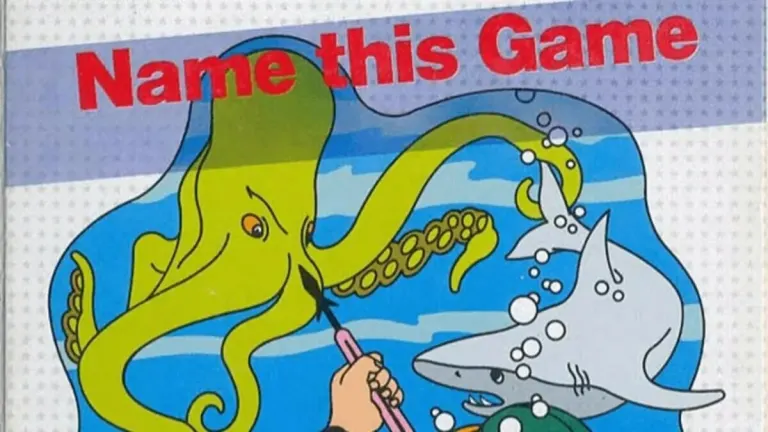



User reviews about TaskbarX
Have you tried TaskbarX? Be the first to leave your opinion!